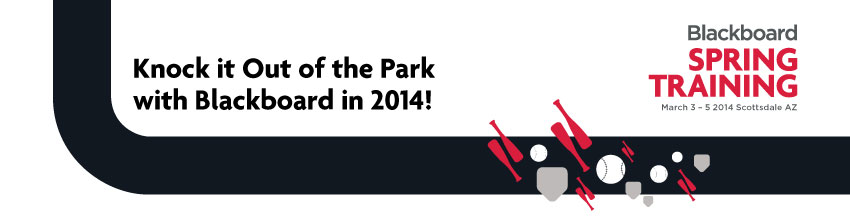| PRECONFERENCE WORKSHOPS |
Pre-Conference Workshop Schedule:
Course Descriptions: Build Your Own Applications using Blackboard Transact Application Interfaces (APIs) –Detailed information on available Transact APIs, test systems, and how to get started using them with common examples. Basic SQL - This session will feature lots of real life examples to give you a better understanding of basic commands; scheduling reports, relational databases and basic queries. Integrating Persona locks with Transact – Learn how to add Persona locks directly to Transact 3.10+, including configuration, commissioning, and troubleshooting. Opportunities for hands-on activities to practice what you learn. Transact Report Writer: Designing reports to meet your business needs – Transact contains a wealth of data from thousands of transactions per day. Learn how to mine that data to provide your campus business leaders with reports to show trends, identify at risk people or venues, and help them increase on-campus revenue. Transact Basics: System Admin Best Practices – This workshop will identify key components that a system administrator of the Blackboard Transaction Application needs to manage successfully. Intermediate SQL - This session will feature lots of real
life examples to give you a better understanding of advanced commands that build on commands learned in the Basic SQL session;
complex queries and optimization. Sharing Data between Systems – Transact offers several options for synchronizing data from other campus systems. Learn the different avenues available, how to choose the best option, and best practices for configuring and maintaining the data flow. Configure and Manage eAccounts – Everything from detailed instructions on how to customize appearance, configure feature options, and what the report fields mean and how to use them for reconciliation and troubleshooting. Transact Basics: System Admin Best Practices – This workshop will identify key components that a system administrator of the Blackboard Transaction Application needs to manage successfully. Security 101: Integrating Different Blackboard Components Into a Security Solution – Blackboard offers several different security options with Transact, including Video Surveillance, door access, and Blackboard Security powered by S2. Learn how to combine and integrate the options into a complete security solution for your campus. | ||||||||||||||||||||||||||||||||||||